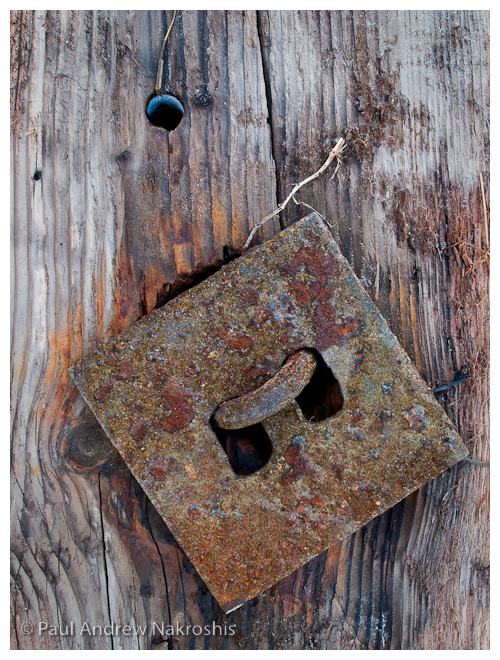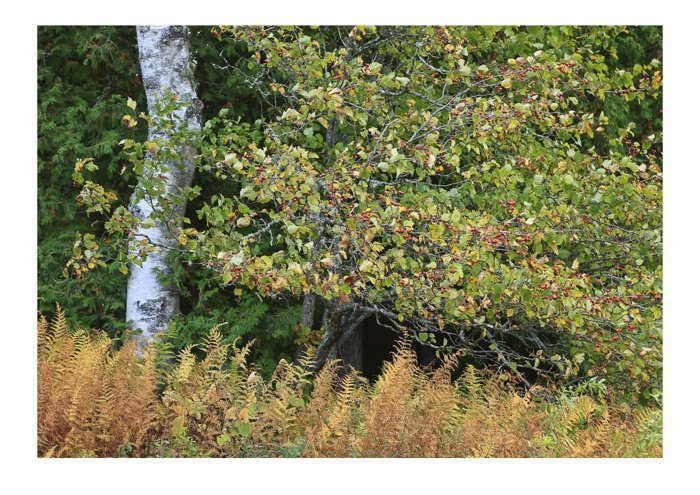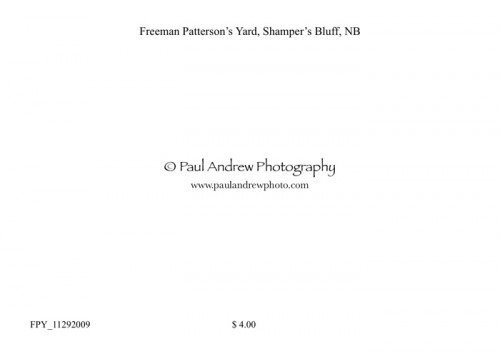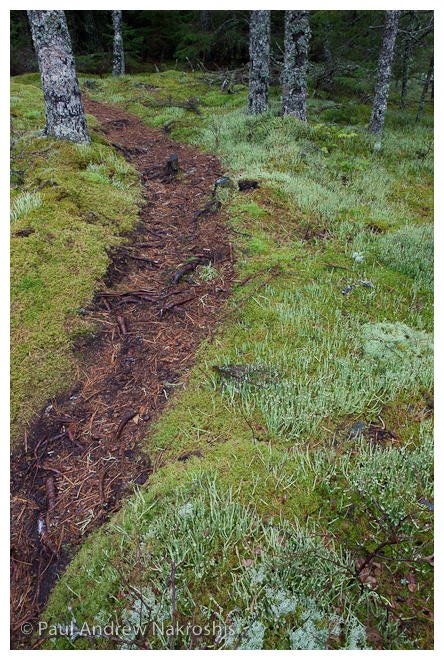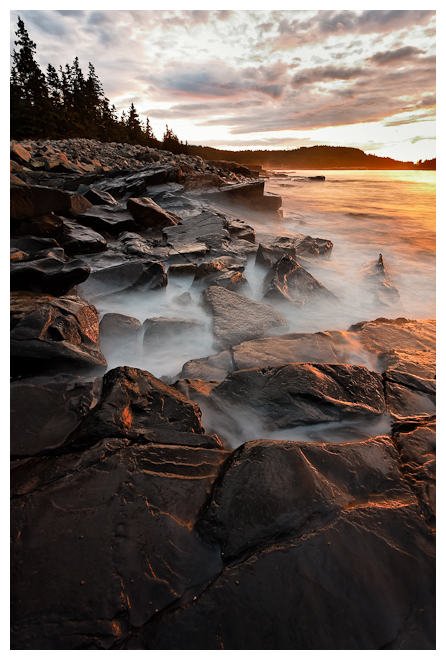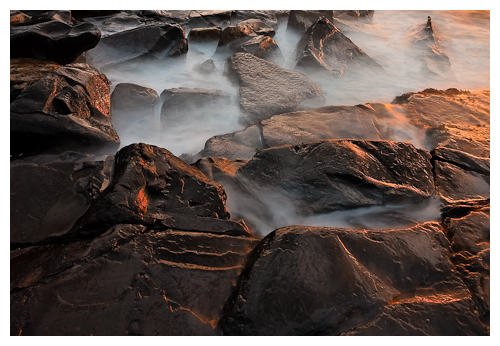2010 Mid Atlantic Planetarium Society, Portland, ME
Recently, I had to photograph the Mid Atlantic Planetarium Society meeting in Portland, ME. This relatively simple shoot turned into a very stressful project due to two factors.
First, (I’m not supposed to admit this sort of thing, right?) I totally forgot about the shoot until I received a friendly reminder via phone (thanks Jerry!) about an hour before the shoot—you can probably imagine the extreme embarassment and quick mixed-with-panic thinking that ensued.
So, down to my basement office, grab camera bag (always ready to go), light stand bag (ready to go with two shoot through umbrellas, and stands), tripod, and one other bag. I get in the car, and I’m thinking fast and furiously. Then, as I drive down to Portland, I go over a lighting plan; shoot down on the group, from a chair or a ladder, and use two speedlights to cross light the group. Simple.
Now the second stressful event.
I arrive at the conference, notice that there is a balcony from which I can shoot (no ladder needed, yeah), set up my light stands, and attach my radio triggers (Chinese Cactus V2s triggers). Test the triggering. NOTHING.
Okay, panic setting in. I just used these triggers and they were working fine. Battery problem? Ha, I always carry spares. Load up the new batteries…still nothing. Panic level increasing. Group portraits are stressful just like weddings—there are no retakes. Now I have to abandon my original plan. No radio triggers, what to do? The conference room is pretty dark and I don’t want to have to push my ISO up to 3200 if I can avoid it. Fortunately, I carry a 10 m off camera shoe cord, so I managed to light the entire group with a single 580EX II flash on a shoot through umbrella.
Amazingly, I think there is only one person mid-blink in this photo, and he’s wearing glasses, so the reflections mask the blink. A successful group photo.
So, my take on the Cactus V2s triggers. Don’t use them unless you buy a few extras to have on hand. When I arrived home, I sat down to see what the issue was, and was able to make only one receiver fire. The second seems dead for no apparent reason. Maybe I’ll have to finally invest in Pocket Wizards. Time to do some RF trigger research.
Oh, and make sure to add ALL my shoots to my iCalendar.
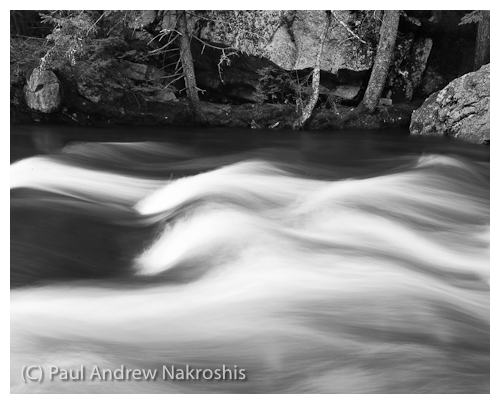


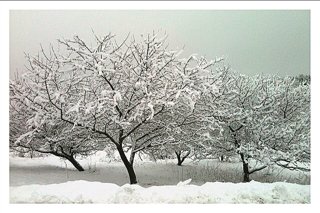 A late, wet, February snow transformed the landscape into a monochrome wonderland. Photographed, processed, and posted from my iPhone 3Gs.
A late, wet, February snow transformed the landscape into a monochrome wonderland. Photographed, processed, and posted from my iPhone 3Gs.